In the last post we looked at how important or less important screen size and contrast ratio are when you're selecting your amazing HDTV on a teacher's budget.
Today we're going to tackle a different number you'll see on your TV specs: screen resolution. This is usually represented as--for example--480p, 720p, or 1080i.
480p...720p...1080i...What does the “p” and “i” mean?
First, take a second to think back to how a moving image was displayed to an audience many decades ago: the film projector would unwind a film roll of thousands of tiny pictures. Each completely motionless picture would pass before the display area so fast that the many pictures in quick succession would create the illusion of a moving person, horse, or circus clown.
In the world of digital video on computer monitors and high-definition TVs, there are two different options for showing moving pictures: progressive (p) and interlaced (i). A progressive video pretends to be a roll of film by showing you thousands of motionless images, one after the other, creating the illusion of a moving train, dog, or lunch-break business tychoon. An interlaced video instead alternates horizontal lines across the screen: imagine if just the even rows down the side of a house changed to show a new image, then just the odd rows changed, then just the even rows changed, then just the odd rows changed... you get it.
The number in a TV resolution, for example “1080” in a big TV, represents the number of horizontal lines going down the TV when it shows an interlaced image, usually represented as 1080i.
Question: My TV is 1080p, but you just told me that it only shows one flat image at a time, like film. So what are there 1080 of?
Answer: Progressive TVs just retain the numbering system from interlaced images as a way of communicating to the buyer how highly-detailed your TV is. In this case, your 1080p TV is as highly detailed as a TV with 1080 horizontal lines of color information, even though yours does not use interchanging horizontal lines.
Many HDTVs now are only progressive, so you will only see 480p, 720p, and 1080p. The higher this number the more sweat glands you will be able to count on your favorite athlete during a game.
Worry Bout It Meter: Spilt Milk (care enough to clean it up, but don't cry about it). In my opinion, even the lowest high-defness of TVs today (about 480p) is plenty of high definition for me. I can't honestly say that I would notice the difference between these calibers of HD, so I'm guessing that for many people this is more of a NONfactor than they may at first think.
Next time:
HDTV on a Teacher's Budget (part 3)... we'll take care of how you can get HD media on your HD screen cheaply, and most importantly: the surprisingly MOST important and oft ignored thing about sealing that high definition experience. Stay tuned!
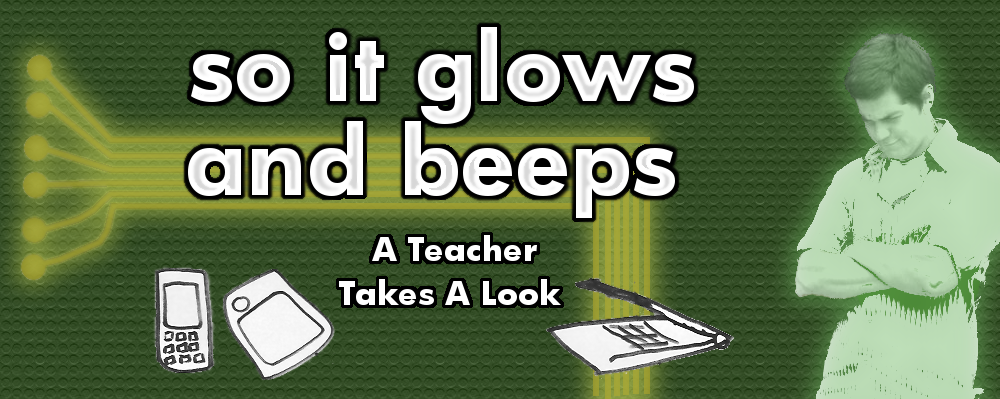



No comments:
Post a Comment