The holidays are coming. Will you do what I did at the end of the summer: tell yourself you've earned a home theater upgrade?
My wife and I used our laptops last year to watch any movies we wanted to see. Now that HDTVs are down to the $300-400 range for a 32” screen TV (a screen size that, although one of the smaller sizes in Best Buy, used to pass for the family set in my household), getting one just took some planning ahead and a revised “spending awareness” for several months.
We purposely aimed our sights for an elusive mark when shopping electronics: we wanted to drive the price as low as possible, but we also wanted a reliable product that serves our needs—not a cheap knock-off with a half-life like a gallon of milk left in the garage. In other words, we wanted to walk out of that store feeling that we had saved, not compromised. Well, we got what we wanted, and we rolled out of that store doing heel-clicks all the way to the car.
If you're thinking of doing the same thing for yourself in the next few months, and—like us—you are on a limited budget, here's what you need to know about what you really need in the high definition realm and what doesn't matter.
Screen Size: What They Recommend and What You Need
Some sources recommend about 4” of diagonal TV screen for every 12” you plan to sit away from that TV. We have a narrow living room, and our TV looks across the short dimension, not longways. That means that our couch is only about 8ft. away from the screen, which fits our 32” TV perfectly according to the popular recommendation. We're supremely happy with how well we can see our screen from across this short space.
Worry Bout It Meter: Flat Tire (pull over and take care of this, but you won't die). If you obey the strict recommendation of inches of screen to feet away from the TV, and if you have a large living room, you may find yourself unpleasantly compelled to up the ante at the cash register on the way out of the store. Be strong. Bring a tape measurer to the store to map out about how far away you plan to sit from the TV, and then YOU can make the decision!
Contrast Ratio: How Light is Light and How Dark is Dark
This is the number that describes the range of light and darkness your screen can handle. Presumably, if the number is big (like 1:1,000,000), then all the whites and light colors will look dazzling, and all the blacks and dark colors will look deep and shadowy. The other presumption is that a narrow range (like 1:10) would produce flat, virtually inseparable colors. For these reasons, many people want to boost this ratio to the maximum contrast available.
Here's the thing, however: although this is true on principle, after a certain point it's no longer distuingishable to the naked eye. Some companies even allegedly find a way to simply blacken their black colors twice as much, providing just about the same exact final image but enabling a TV company to advertise 1:1,000,000 instead of 1:500,000 for the contrast ratio. Then, because they made a subtle change invisible to the naked eye, these alleged companies allegedly add a block of money on the price tag because their TV is twice as powerful in this one small way.
Worry Bout It Meter: Fuh gedaboudit (not your problem, baby). I recommend all but ignoring the contrast ratio. Unless the ratio is horribly below the average competition, I say that a high-def TV a contrast ratio does not make.
Next time:
HDTV on a Teacher's Budger (part 2)... we'll look at what the "p" means in 720p and whether or not you need to stress about it.
Next time:
HDTV on a Teacher's Budger (part 2)... we'll look at what the "p" means in 720p and whether or not you need to stress about it.
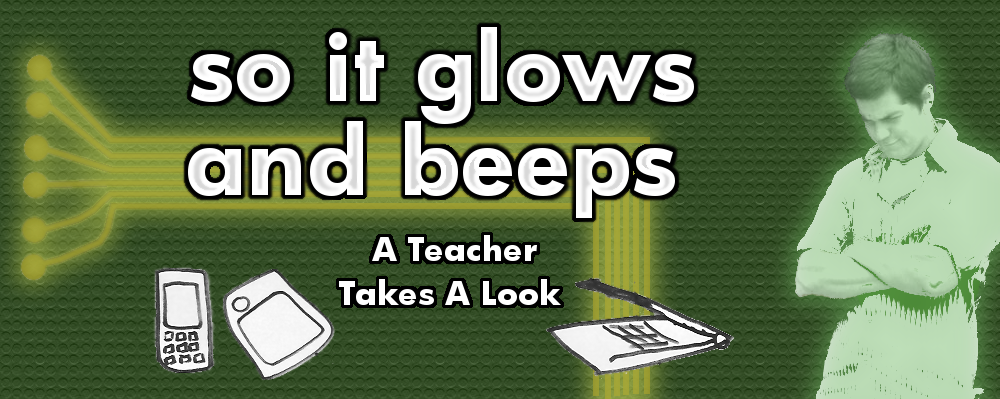


No comments:
Post a Comment