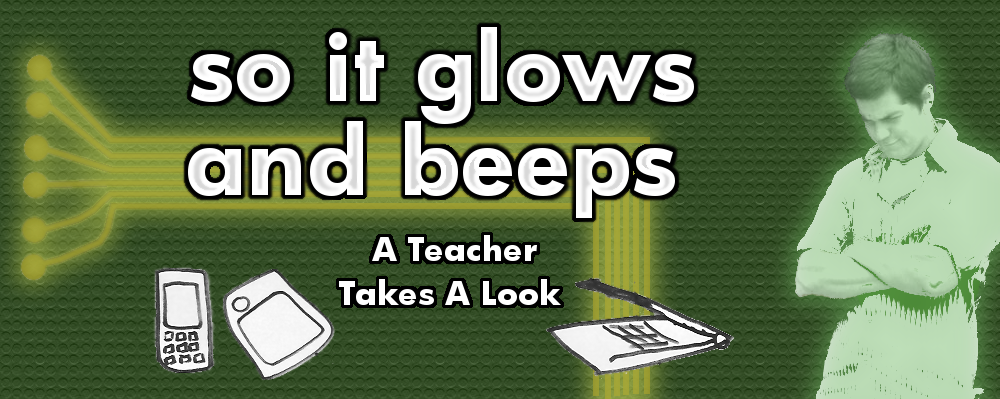A Smart Board Lesson/Anticipation Guide
“Just Once” is written by Thomas J. Dygard and anthologized in the Elements of Literature: Introductory Course © 2000.
All Moose wanted was to run the ball on that football field. On the other hand, Coach Williams wanted his biggest player doing what he did best: hitting other players. This would give the little guy holding the ball a big opening through which to burst and run for a touchdown. Moose knew that his job was important. He knew that it was vital, even. But he was stuck on one fact: the people in the bleachers never cheered his name, no matter how badly the runners needed him to score. It was always the runners that got the glory. Come on, Coach. Just once.
Journal/Discussion: Have you ever wanted one chance to try something new?
I think that the theme and conflict of this story is easily generalizable, yet understanding Moose's central conflict begins with a basic understanding of his circumstances: football. I want to help my students connect on an emotional level, but this is nearly impossible for those students who, by not understanding how football is played, don't know what Moose wants and why he can't have it.
 Many of my students love football. Almost daily I get asked who “my team” is. I respond with the name of alma mater, of course, but apparently college football doesn't count: “No, Mr. Brinker, your real team. I mean like the Steelers, or the Cowboys, or the Eagles. Which one is your team?”
Many of my students love football. Almost daily I get asked who “my team” is. I respond with the name of alma mater, of course, but apparently college football doesn't count: “No, Mr. Brinker, your real team. I mean like the Steelers, or the Cowboys, or the Eagles. Which one is your team?”
However, many of my students are not fans of football and know very little about the sport. In fact, many of my little football fans can't articulate what happens on the field, but they still know if their team wins or not.
In order for them to appreciate what Moose does every day and what he would rather do if given the chance, we need to break it down on the Smart Board with a few well chosen languages: in this case, visual, kinesthetic, musical, and oral. “Multiple intelligences” are what we sometimes call these different ways of reaching someone.
First we look at a bird's eye view of the football field and ask this basic question: “Where does this team want to get the ball?” Inevitably, a student is equipped to answer: “To the end of the field, or the end zone.” Right.
Then, like a football coach, I get a student to put hands on the board and drag the X's and O's around to show one basic play: one player holds the ball and runs forward, while at the same time, another character runs in front and hits opposing players. This is the kinesthetic component: some students learn best by moving their hands and manipulating objects. Research has proven that much fo the time, a boy's brain goes off like fireworks when he sees a physical object moving through space. That's why boys throw stuff and jump off things like animals. It's a drug for their brain. It's also a great way to keep these little balls of fire engaged, so whenever possible I let them use the Smart Board.
 |
This tool is called the "Magic Pen." Why magic?
Just circle with your finger, then... |
Now I point to the screen. Of these two characters, which one is probably Moose? Answer: the one in front. Great!
Now, which character would Moose rather be? Answer: the one in back, carrying the ball to score. Yes.
For the oral component, we've been talking this whole time about which player is whom and where on the field. I'll offer one more basic explanation to cap off a running oral discussion before entering into the visual side.
 |
| ...it automatically draws a much nicer circle. Magic. |
Some of my non-football fans may still not understand: How come you need two players to carry the football down the field? Do they both need to hold the ball? That's silly. What does the player do who doesn't have the ball?
This is a great question, because knowing this answer is the key to identifying Moose's central role and conflict on the field. To answer the question, I'll show a clip from Remember the Titans where the players run this play. In the scene, the music swells up, communicating in yet another language to students the literary importance of the football play we're about see—that importance is this: the underdog can still overcome the odds, and two very different people can cooperate toward a common goal.
In the movie the camera dips down and seems to glide alongside the running players, showing my students visually that one player runs while holding the football, glancing around like a scared animal. At the same time, the player in front runs with both arms battling off opposing players as the two work together down the field: huff huff smack, huff huff smack, huff huff smack.
By now, my students' engines are revved, whether they cared about football before or not. The fanfare of the final music and the beaming faces of the cheering crowd speak to a much wider audience than does the basic football playbook. My students are ready to give this text everything they've got.
To see the section of Remember the Titans that started it all, you might find it in this clip below, beginning at the time 8:01.