Title 1 funding brought smart boards and projectors to every classroom under its umbrella at my school recently. The mantra we heard was, "Use it. If you don't use it, you lose it." So for awhile it seemed like the foci of my lessons were about finding new ways to use the technology as opposed to finding how technology can advance and deepen student learning. I thought that I hit upon a good idea to use the smart board: an easy way to use it daily, make it useful for the students, and most importantly, never to be caught ignoring the expensive toys in the room during a surprise observation. The answer: daily grammar corrections. These are nice 5-minute warm-up activities for the students to start the day. When I ran out of silly sentences to write ("mary couldn deside of she wanted ice cream or cake?"), I eventually had another advancement: the sentences could be informative, either as announcements of important upcoming dates, or as an anticipatory preview for today's lesson ("today we'l learn about a women who broke all the rules to disover her dream Don't forget about the test on Monday!").
After writing down the sentences in their notebooks and making the corrections, students approach the board and make their own corrections on the screen. They all beg to be called on, so sometimes I really stock up on corrections (one day as much as fifteen). However, these can cost class time, so I have to balance affirming their enthusiasm at the expense of instructional time versus cutting back on a potential time waster at the expense of having an angry student disrupt the class.
New Idea
Recently I had an even better idea for how to use the smart board.
In the English classroom there are lots of fun things for students to do that utilize many "multiple intelligences" both before and after reading a text ("Do you mean, for example: visual, oral, and kinesthetic learning?" Yes, thank you, Howard Gardner. Now sit down and look at Rule #3 in my room: raise your hand next time). The better the "before reading" section is (we sometimes called that an "anticipation guide"), the more close reading you can get out of a fidgety little 6th grader before stopping and using what they read.
Before reading a couple of pages of biographical text (mind you, it was littered with "stopping points" to help and gauge student comprehension), I could have students get their hands dirty with the story elements that they could expect to find in their reading.
Students loved it! Many of them immediately asked me: Can it be longer than five sentences? Oh heck yes! It can be as long as you want! You can always take what I require and go further. I had students write PAGES of narrative using the elements I gave them on the screen, so much that I had to limit them to just present just the Cliff Notes version when they stood in front of the class.
 Thanks to the smart board software, students had no qualms about presenting in front of the class. They marched right up to the front of the room, used their fingers to drag the little images to arrange them in the order that they pleased, and told their narratives as they did so. With the software, students can shrink, grow, rotate, and move all of the pictures on the screen. Many of the students creatively used ambiguous objects, such as the red circle, which became a basketball in one story. In another story as a highlighter, it was put squarely over Michelle Obama's face.
Thanks to the smart board software, students had no qualms about presenting in front of the class. They marched right up to the front of the room, used their fingers to drag the little images to arrange them in the order that they pleased, and told their narratives as they did so. With the software, students can shrink, grow, rotate, and move all of the pictures on the screen. Many of the students creatively used ambiguous objects, such as the red circle, which became a basketball in one story. In another story as a highlighter, it was put squarely over Michelle Obama's face.By the end of the storytelling activity, students had internalized what the elements on the screen were (globe, pilot doll, log cabin, Texas, royal crown, Michelle Obama, a cheering crowd, and an airplane). At this point, all I had to do was show them how they can be rearranged to tell the story that we were about to read:
Bessie Coleman left her humble beginnings in a Texan log cabin to travel the globe and learn to fly airplanes. Described as intelligent, beautiful, and well spoken (see: Michelle Obama), she gained popularity and was dubbed "Queen Bess" before dying suddenly and tragically at 34 years old.
While I read the two pages with students, they were encouraged to read ahead and find out how she died--this might build a kind of literacy needed for informational text in which students scan subheadings while at the same time differentiating for more capable readers. However, students were told to not to give away the answer before we got to the ending. This helped build anticipation both for them and for students who did not look ahead to answer how she died.
In most classes, students anxiously read either along with me, or, taking turns, out loud to the rest of the class. Reading these pages and using the stopping points took as long as 30 minutes in some cases, which was a major victory for me and the 11 year old balls of energy with whom I share my classroom.
Implications: Carrying Literacies Further
I was amazed by the seemingly "sudden" literacies I saw: writing, speaking, and reading.
First, I was amazed by the willingness and fluency with which students wrote their narratives. Students who had very little interest in writing now had the language they wanted (the little pictures to choose from on screen) to craft a story much longer than the minimum three sentences, and in fact very few students held to just the bare minimum. When I do narrative writing assignments in the future, I think I will post a variety of random pictures on the screen and optional written phrases (ex. "Santa stole my..." and "Don't you dare call me a...") that students might choose to incorporate into their writing. It would be a little like an improv episode of "Whose Line Is It, Anyway?" in which characters are given some guidelines and requirements but left largely to their own devices.
The second thing that amazed me was the enthusiasm in which students presented in front of the class. The difference between this and a normal presentation, I think, was dragging pictures across the smart board screen using their little fingers. All of a sudden a student who felt awkward now had a physical job to do while telling her story. Some students loved doing both, but some students opted to call a friend up to the front to be the pointer and dragger. Both cases were fine with me. Maybe in the future we can plan actual "smart board" presentations, in which students will load pictures they've collected to be their visual aid during their speeches. I could definitely see that working.
Finally I was most amazed by the reading we did when we were done: (1) their lack of disruptions while we read, (2) their analytical questioning, and (3) ability to answer comprehension questions. Students seemed to understand and to care about the text. Both were very important to me; because "Queen Bess" is so similar in socio-demographics to my kids, I think she can be a wonderful role model.
As I told them:
Me: "Raise your hand if you were born in a one room, dirt floor cabin. It's ok, you can let us know. Bessie Coleman was born in a place like that."
[Some students raised their hands, grinning and probably lying.]
Me: "Good. I expect things as great from you as from Bessie Coleman. Now raise your hands if your birth circumstances were better than Bessie's, like if you were born in a hospital."
[Nearly everyone raised their hands.]
Me: "Good. I expect even greater things from you than from Bessie Coleman."
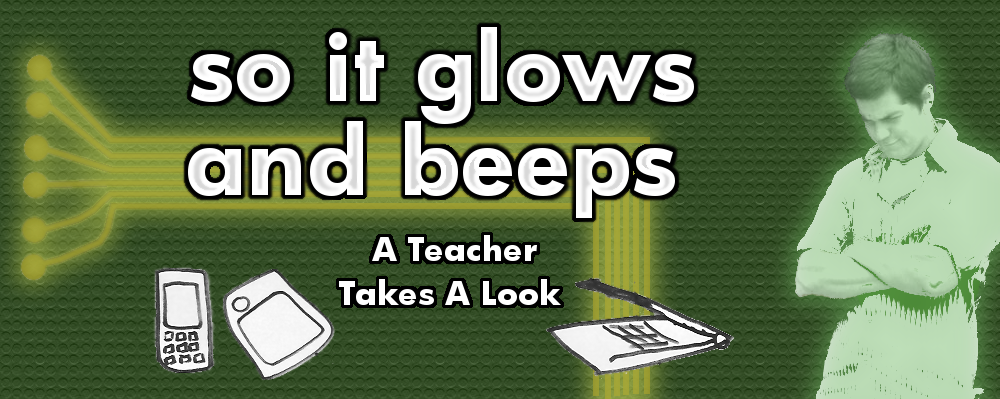



Inspired me to incorporate a customized SMARTboard lesson to go with class activity.
ReplyDelete